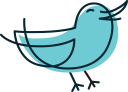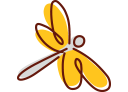Welcome to Qintr, run by Qintr, Inc. (the “Company” or “Qintr”).
You are encouraged to go through the following terms of use agreement to understand our services, rules and your rights in a much better way-
Your acceptance of this agreement
By availing our service it is implied that you have agreed to accept our terms and conditions plus notices referenced herein. To withdraw your consent to our terms of use you need to stop using our services by the way of terminating you account.
Eligibility
You are eligible to use our services only if your age is 13 years or beyond and if you are not a convict under law or sex offender
Creating a Qintr account
For creating an account with us you have to sign in With the help of your Facebook login details. By doing so you give us the authority to utilize as well as access some of your Facebook account details
Term and termination
This agreement remains in full effect while you hold an account with us and continue to use our services. You have every right to disable your Qintr account any time you wish. Also we as a company enjoy total discretion to suspend or terminate your account with or without notice.
Non commercial usage of our services
Our services are solely meant for personal usage. Users who have approached us with commercial endeavors like soliciting or advertising any other user to purchase or sell any goods or services not provided by our company or soliciting others for taking part in social functions or party's or networking for commercial reason are not allowed to use Qintr services.
Account Security
As a user it is your sole responsibility to maintain confidentiality of your username and the password and you are supposed to notify us in case you suspect a misuse of the username or password
Disclaimer
As a user you acknowledge the fact that neither our company not its third party groups or affiliates are directly or in directly responsible for any liability loss or damage.>
Copyright policy
A user is strictly prohibited from distributing, posting, or copying any of our copyrighted materials, proprietary info, trademarks.
Prohibited activities
Our company has all the right to investigate, terminate or suspend a user account in case a misuse of service or any sort of unlawful action is suspected.
Proprietary rights
Our company has ownership and power to retain all service related proprietary rights that include rights over trade names, trademarks, service marks and any other related intellectual property.